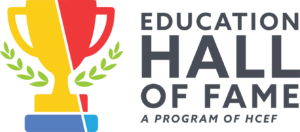
After reading all of the instructions below, new users should click the Apply button on this page and then register by clicking “Create New Account” on the login page.
If you have more than one email address, remember which email address you used to create the account, you will use it to log into the system each time you visit. Please do not create a second user account.
All emails the Foundation sends you through the online system will come from “administrator@grantinterface.com.” Add this email address into your safe senders list.
Once you have completed registering, you will be directed to the “Apply” page.
In the blue shaded area at the top, you will see ‘a house’ which will bring you to the Applicant Dashboard” and “Apply”.
Click “Apply”. On the next screen in the top right you will see an access code box. The access code is Nominate.
You will be able to preview the nomination form and/or start the process on the next page. Click the blue apply button on the right side to start the nomination form.
From the “Applicant Dashboard” page you will be able to open and continue to work on the nomination form as well as see the status of requested letters of recommendation.
It is helpful to reach out individuals providing letters of recommendation and let them know that the recommendation request will come from administrator@grantinterface.com.
You can save your nomination form at any point and come back later to finish it. Responses are autosaved after you move out the answer box for a question.
Once the application is complete be sure to click “Submit Application.”. The nomination form can be submitted prior to all of the letters of recommendation being received; however, edits cannot be made to the form once it has been submitted.
Individuals will still be able to complete and submit their letters of recommendation until the deadline.
If edits are necessary, please contact the office to have your application reverted back to draft status.
You will be automatically logged out of the online system after 90 minutes of inactivity. You will receive a warning message at 80 minutes of the pending time out. Working on a form without saving does not count as activity.
The character counter includes spaces as well as characters.
If you do not provide an answer for one of the required questions you will not be able to submit your application.
Still have Questions?
If, after reviewing the information available on the website, you have additional questions, send an email to scholarships@hcefnc.org or call the Foundation at 828-697-5551.
CONTACT US
HENDERSON COUNTY
EDUCATION FOUNDATION
Physical Address:
414 4th Avenue West
Hendersonville, NC 28739
Mailing Address:
P.O. Box 1267
Hendersonville, NC 28793
Phone: 828.697.5551
Fax: 828.697.4738
Email: info@hcefnc.org
DIRECTIONS
DONATE
Make a tax deductible donation to help HCEF Support Henderson County Schools, Teachers and Students!
FOLLOW US
©2025 Henderson County Education Foundation. All Rights Reserved. 501(c) (3). Tax ID #58-1734733.
Website Design By e-outbox